I've been away from people for over a year, living off work-from-home devices. While I've changed a lot in the past year, so has Apple: The company's moved to an entirely new line of custom-made M1 chips in Macs that have dramatically improved performance and battery life. Now those chips have arrived in the new iPad Pro, along with 5G. Has the iPad Pro just made the leap to supercomputer? Or is it another, nicer version of the 2020 iPad Pro I reviewed at the beginning of my still-ongoing WFH life?
In terms of hardware, yes, it's a leap up. The iPad has a new processor as well as its upgraded display for the 12.9-inch model, a mini LED that looks as good as OLED in my everyday use so far. Plus, it has a few new tricks, like a front-facing camera that follows me during Zooms. And don't forget 5G. The hardware seems just about perfect. But the iPad is still running the same OS -- and largely the same apps -- as every other iPad.
Like
- Extremely fast new M1 processor
- Autozooming wide-angle front camera helps
- Step-up Mini-LED display on 12.9-inch model is stellar
- 5G option welcome
Don't Like
- iPadOS still isn't flexible enough to unleash multitasking potential
- Camera placement isn't always perfect for Zoom calls
- High price for accessories, configs
I've been living with the newest iPad Pro, in both the 11- and 12.9-inch sizes, for a week. Here's what's wowed me so far, and some advice on whether this is something you'd need to upgrade to. I'll save you some time and say that, at the Pro's price of $800 and up for the tablet (and really, mid-$1,500 or so if you add accessories and the storage you might crave), this is a luxury device that most people probably don't need compared to their phone or laptop -- or even a budget iPad you could use instead.
However, if Apple starts updating its iPadOS to add new features, more multitasking and monitor support, more Pro apps, and maybe even some sort of Mac compatibility mode using the M1 chip it now shares with all those new Macs, this could be an amazing machine. As it is, it's still an impressive luxury tablet that's begging for more software to push it to the next level.

The new iPad Pros and their Magic Keyboards: 11- and 12.9-inch, both with M1 processors. Only the 12.9-inch version has the upgraded display.
Scott Stein/CNETM1: On paper, as fast as all the M1 Macs
The first thing I did, of course, was benchmark the M1 iPad Pro. My high-end review units from Apple, to be clear, have 1TB of storage and 16GB of RAM, while entry-level iPad Pro models only have 8GB of RAM. You need to pay for 1TB of storage or more to get that 16GB RAM option.
The gains in performance for single-core speed aren't all that dramatic, but in multicore tests it leaps well above the 2020 iPad Pro, or the iPhone 12 -- or any other tablet I can think of. In both Geekbench 5 and 3DMark Wildlife Extreme, it's clear that the iPad Pro M1 processor (with an eight-core CPU and eight-core GPU) is basically the same as those other M1 Macs.
M1 Macs and iPad Pros compared
| Geekbench 5 single-core | Geekbench 5 multicore | Cinebench R23 multicore | 3DMark Wild Life Extreme (Unlimited) | |
| 24-inch iMac (M1) | 1,726 | 7,572 | 7,748 | 4,916 |
| Mac Mini (M1) | 1,743 | 7,704 | 7,796 | 4,966 |
| MacBook Air (M1) | 1,731 | 7,518 | 6,822 | 4,443 |
| 13-inch MacBook Pro (M1) | 1,723 | 7,457 | 7,772 | 4,947 |
| iPad Pro (M1) | 1,706 | 7,318 | N/A | 4,519 |
| MacBook Air (2020, Core i5) | 1,184 | 4,143 | 4,703 | N/A |
| iPad Pro 11-inch (2020, A12Z) | N/A | N/A | N/A | 3,261 |
Using it, navigation and app launches feel lightning-quick. Leaping between apps seems to take no time at all, and apps hold their position without losing their memory. But it's hard to tell how deep that power runs. On a Mac, I can open tons of tabs on Safari and easily see how the M1 lets it run without even a whisper (or the Mac heating up).
I ran some 3D scanning apps on the iPad Pro, using the iPad Pro's lidar and cameras to create a 3D model of my porch or backyard playground and drop them back in with AR. Processing really large models with a million polygons still took about a minute or so, but the iPad Pro didn't seem to heat up or sweat the extra work as much as the 2020 model did last year. Augmented reality is one of Apple's big focuses for the future, and this iPad Pro with its M1 chip is now the most powerful AR/scanning device in Apple's arsenal. But the depth range for the rear lidar sensor is still the same: about 5 meters. The concept of lidar doesn't change here, but the horsepower to use it for AR has increased.
Battery life is still something I'm finalizing the testing for, but anecdotally it's fine for a day of use. Heavier 3D AR applications run down the battery more, and so do some more intensive web apps. An hour and a half of Roll20 playing D&D online with neighborhood friends on Safari, camera on, brought the battery life from 83% down to 44%.
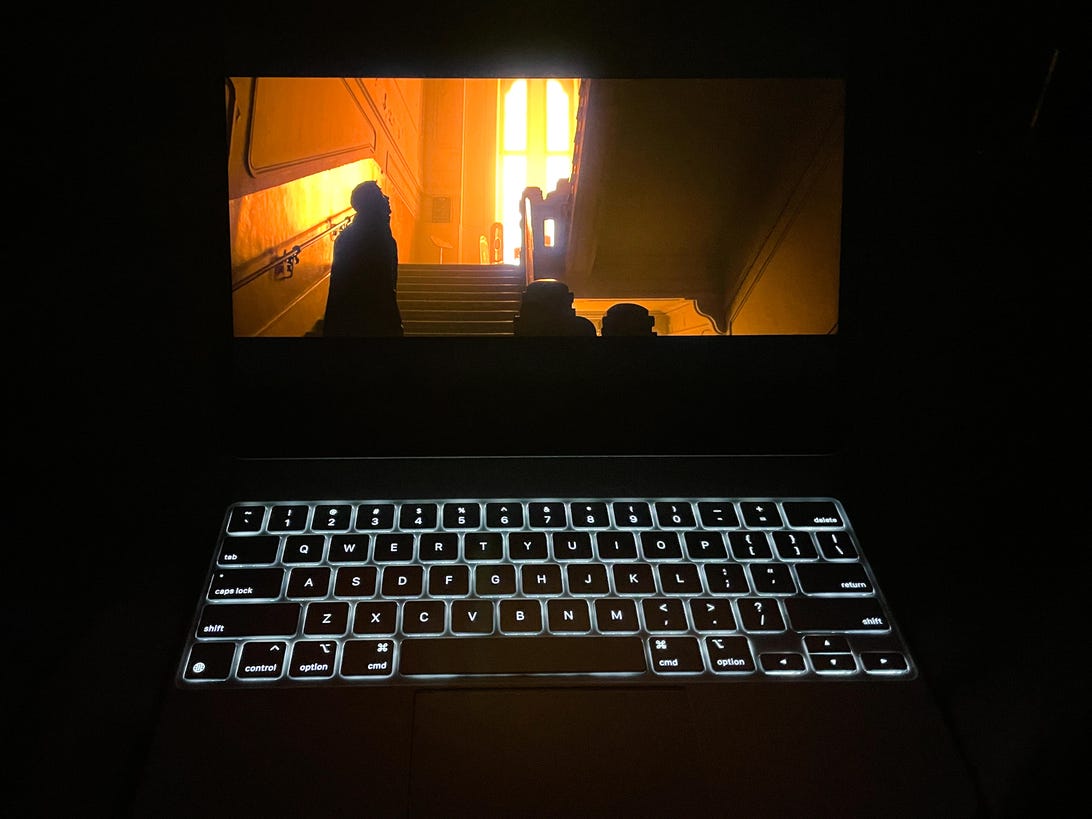
Watching movies in the dark is pretty fantastic with the Liquid Retina XDR's mini LED display.
Scott Stein/CNETThat new Liquid Retina XDR display is awesome (but only on the 12-inch model)
Only the 12.9-inch iPad Pro has Apple's newest display technology, the mini LED-based Liquid Retina XDR. All those fancy words basically mean it feels like an OLED display on an iPad. Much like Apple's pro-model iPhones, the colors and dynamic range of colors and contrast feel a lot sharper, and black levels are pretty close to perfect in everyday use. Watching movies, for instance, you'll have totally black letterboxing. Some sample photos of HDR content sent by Apple clearly show off extra detail on the new display.
The display works by using an array of smaller LEDs to control backlighting in a lot more dynamic way than normal LED-backlit LCD screens. TVs have been using mini LED tech to great success as a way to offer vivid images on a more affordable budget. The iPad Pro 12.9's display looks like a model for how this tech could carry over to MacBooks, iMacs, and other iPads too.
Side-by-side with the 11-inch iPad, which has the same Liquid Retina LCD display as previous iPad Pros, it's notably better. But it's also doubling down on a strength of previous iPad Pros, which was... the display. The 2020 iPad Pro still has a display that looks better than the M1 MacBook Air's. I feel like I've made similar comments about the iPhone, when the LCD-based iPhone XR arrived next to the OLED iPhone X: If you're an everyday iPad owner, you won't need the new XDR display. But wow, it would be great if all future iPads and Macs got one next.

Playing NBA 2K21 on Apple Arcade, with the PS5 DualSense controller: The iPad Pro has the power for a lot more games, at the least.
Scott Stein/CNETThe wide-angle, front-facing, face-tracking camera is nearly Zoom-perfect
Apple nearly perfected the iPad Pro as a Zoom computer with this model, just stopping a hair short of what I wanted. A wide-angle front-facing 12-megapixel camera, which can be used on its own to take extreme wide-angle video or photos, is already a nice touch for selfie-shot vlogs. I can hold the iPad at arm's reach and it looks like I'm using it with a tripod or selfie stick.

The ultrawide angle front camera, when toggled to ultrawide mode, is pretty wide (there's also a more normal zoomed-in mode). This is on my lap.
Scott Stein/CNETCenter Stage is an extra software feature that digitally zooms in and pans around, following the face of the speaker on a video call. It's a lot like the way Facebook Portal zooms and follows me on a video call, but on an iPad.
Apple's Center Stage tech feels fast, and catches up to me wherever I move or duck. (It also follows my face in a photo or on another iPad, FYI.) It works on FaceTime and Zoom already, and Apple promises support in most major video-conferencing apps. The feature can be toggled on and off as needed. I'd love to see this tech make it to Macs (and even iPhones) next.
I joined some Zooms with it to mostly positive results, but sometimes the panning and zooming seemed a bit too much for some friends, who wondered what a room full of people with auto-zooming cameras would feel like in Zoom. Maybe it would make us all feel Zoom seasick.
I do love this tech, though, and it even works for video recording, but oddly enough not in Apple's main Camera app. You'll need to download a separate app that uses it (Filmic Pro currently does). Hopefully Apple's Camera app will tap into it too, because why not?
But it is missing one thing: The camera is still on the "top" edge, which feels designed for portrait-mode calls. I use the iPad in a keyboard case all the time, like a laptop, and that side-positioned camera still gives me Zoom side-eye. I end up seeming like I'm looking off-camera, and I need to retrain where my eyes go. If this camera were mounted on the laptop-normal zone (the long side edge), things would be perfect.

5G: It's fine
I don't use cellular on iPads, I tether. Some people love adding cellular plans. Apple doesn't have 5G on any MacBooks (or even LTE), so the iPad Pro's 5G support seems important. But right now, I don't really travel far beyond my home.
The Verizon test SIM provided by Apple gave me speeds that match my iPhone 12 Pro, which also has Verizon 5G. Around my house, 5G speeds averaged 217 Mbps down, and between 25 and 50 Mbps up. That's better than my home's 100Mbps Wi-Fi, but not jaw-dropping. That's 5G in a nutshell. (In some cases, 5G may be the same as your LTE.)
The problem with 5G is that the cellular option alone costs an extra $200. That's a lot to pay for a feature you may not ever use. Why not tether to your phone instead? But sure, if you've dreamed of 5G on a portable Apple computer, here's your chance.

I use USB-C accessories a lot with the iPad Pro. Will I use Thunderbolt much, though?
Scott Stein/CNETOther fringe benefits and observations
The iPad Pro's collective benefits over the iPad Air are numerous. It has that smoother 120Hz display, a faster processor with the M1, the digital-zooming front camera, Face ID, lidar and multiple cameras on the back, better speakers, better microphones, optional 5G and faster Thunderbolt peripheral support. Also, larger storage option tiers. And that better display, if you pay up for the $1,099-and-up 12.9-inch model.
But that's the sliding scale of iPads (and Apple products): you can start at $300 or so for a basic iPad and keep adding extras until suddenly you're up to over $2,000. Where you get off this ride is up to you.
Thunderbolt is a theoretical bonus that adds faster peripherals for storage or displays, augmenting the USB-C support already on iPad Pros (and the Air). I don't have a fancy monitor (just a 24-inch Dell), or big Thunderbolt docks. And I've found that USB-C accessories, while useful, are limited by how flexibly iPadOS uses them compared to a Mac.

BTW: yes, I recorded some of my iPad Pro video review on the new iPad Pro.
Scott Stein/CNETMonitor support is a big example. The iPad Pro can only use an external monitor for apps that choose to support it, which is limited now to some games, video-editing tools... and that's mostly it. It doesn't extend your iPad to a second desktop area, or allow multiple apps on different screens. This is what you'd expect monitor support on an M1-equipped iPad would add, and yet here we are. Apple's developers conference (WWDC) is weeks away, and should reveal where the next iPadOS is heading. I'd expect big changes for the M1 iPad to be announced, but it's hard to predict anything yet. I've waited for some Apple features for years before they arrived (if at all). At this point, it might be best to wait it out and see what gets announced in June.
The one downside to the larger 12.9-inch model is it may need updated accessories to work with its ever-so-slightly thicker size. The 12.9-inch Pro did fit in last year's Magic Keyboard (at least, the one I have nearby), although Apple warns it could be a tight squeeze. But it didn't fit in the Kensington StudioDock I just reviewed recently. The 11-inch Pro fits in older cases and docks just fine.

The MacBook Air with M1 (left) is still something I lean on compared to the M1 iPad Pro (right) for workflows. That might be changing.
Scott Stein/CNETIs it my everyday computer?
I love the way I can just type away on the iPad from anywhere, and the new display seems better in outdoor bright daylight. But that doesn't mean the iPad is a perfect laptop substitute. The mouse, trackpad and keyboard support on iPads, and Apple's excellent (but expensive) Magic Keyboard, offer solutions for ways it can start to feel almost like a futuristic Mac. But the iPad's speed strengths and wide range of apps still feel fenced into a more rigid OS. You can't multitask with the same flexibility as on a Mac: App panes are still basically two at a time, with a floating extra app as a bonus. I can't be in a Zoom and then flex out two other apps around me for notes and Slack. I do that all the time on a Mac now, working from home. Really, while I'm also waiting for a wave of M1-optimized apps to arrive that make the most of the power of the new iPad Pro, the most pro thing I'm hoping to do with it is open a lot more apps and tabs at once if future versions of iPadOS allow it.
The raw speed of this M1, with the 16GB RAM/1TB configuration on my review unit, looks every bit as fast as the MacBook Air, iMac and Mac Mini with the M1 currently available. It's a big leap up on multitasking, in theory. The multi-core Geekbench 5 test nearly doubles up on the iPhone 12 Pro and previous iPad Pro.
I've been writing my whole review on this 12.9-inch Pro and its Magic Keyboard. Much like the previous iPad Pro, I love the keyboard and the writing experience. I'm less wild about the ways I have to deal with other apps for prepping files and publishing this story. Case in point: My work's Okta-connected tools, like Outlook, handle a lot differently (and with different permissions for cross-app work) on iPads compared to Macs. I still find myself resorting to a laptop (an M1 MacBook Air, by the way) to finish everything up.
And that's the thing about the iPad Pro: The 2021 version of the hardware is beautiful, perhaps perfected (except for that camera placement) and expensive. And I can't say what Apple's software plans will really do with it. How unleashed the new Pro becomes factors into how much you might want it. Or need it. But at the moment it's a very, very pleasant sports car of a tablet indeed.
Technology - Latest - Google News
May 19, 2021 at 10:46PM
https://ift.tt/3ouwKSM
Apple iPad Pro review: New screen, 5G and M1 chip, but FYI it's still not a Mac - CNET
Technology - Latest - Google News
https://ift.tt/2AaD5dD
Bagikan Berita Ini














0 Response to "Apple iPad Pro review: New screen, 5G and M1 chip, but FYI it's still not a Mac - CNET"
Post a Comment