
You have to hand it to Blackmagic, they certainly know how to make an entrance. Regardless of what you think about their cameras, you need to give them credit for continuing to innovate and push the envelope.
When I woke up this morning and saw the headlines, my initial reaction was probably like a lot of other peoples, ‘Why does anyone need 12K?’ However, once I started looking at the camera in detail I quickly realized that it isn’t the 12K we should be talking about.
Blackmagic has always been a market disruptor and this latest announcement still clearly has them on that path. You may be familiar with the phrase ‘Just because you can, doesn’t mean that you should.’ With Blackmagic, it is a case of ‘Just because we can, we will.’
Despite the URSA Mini Pro 12K looking almost identical to the current URSA Mini Pro, there is quite a lot of new tech under the hood. We shouldn’t be blinded by the 12K resolution, there is a lot more to this camera than just that. So let’s pop that hood and have a look inside.
Sensor
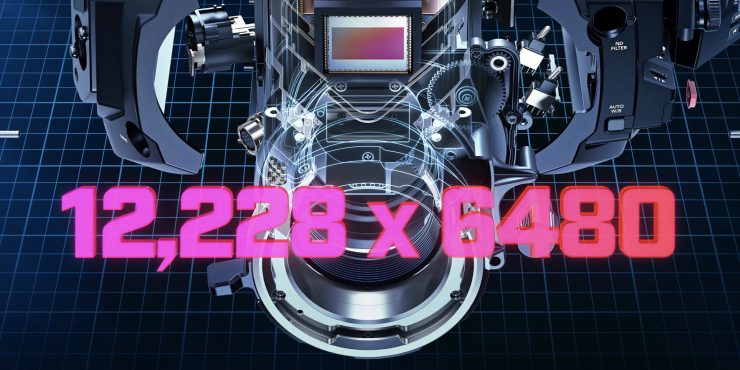
Blackmagic has radically changed direction with sensor tech for the URSA Mini Pro 12K. From what I know this is a brand new sensor that has been developed by Blackmagic in-house. Blackmagic apparently has patents for a lot of this new tech they are using.
It is not a traditional Bayer pattern CMOS sensor that we see in almost every camera. This is an RGB CMOS proprietary sensor design that features equal numbers of red, green, and blue pixels. As it features equal amounts of red, green, and blue pixels it is symmetrical and this is what allows you to choose various resolutions all while maintaining the full S35 frame size. The result of this is there is no cropping as you change resolution. Whether you choose to shoot in 12K, 8K, or 4K, you will get the same field of view.
In theory, by having an equal amount of red, green, and blue pixels you should be able to get better color accuracy and better results when shooting in mixed lighting conditions. This is exactly the case with the Sony F35 and Panavision Genesis (although they use a stripped RGB sensor and not an RGB CMOS sensor).
As far as I know, this is the first commercially available RGB CMOS sensor that is capable of 4K and greater resolutions.
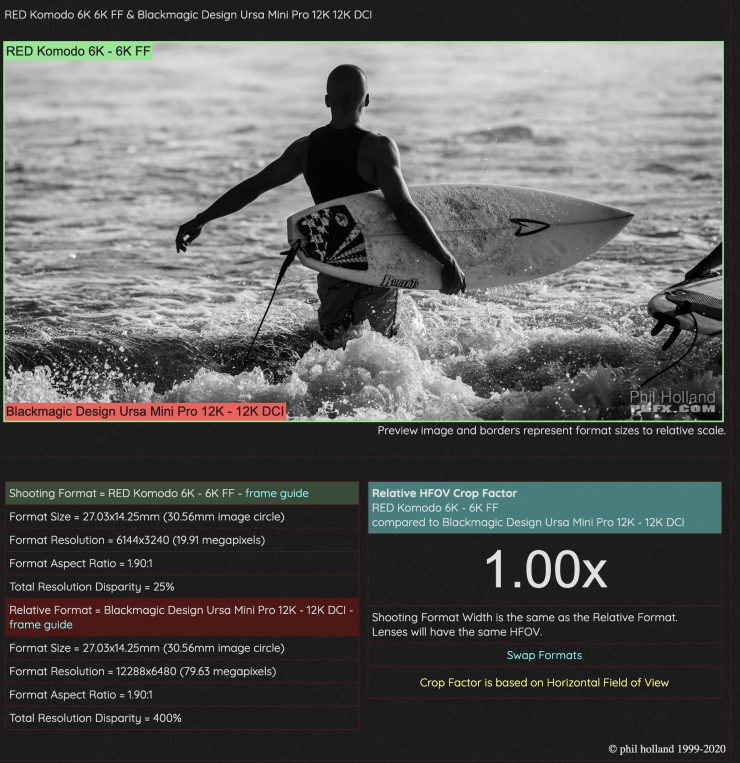
The physical sensor size is 27.03 x 14.25mm. The image circle of a lens required to shoot 12K DCI needs to be 30.56mm or larger. Interestingly enough the physical sensor size of the URSA Mini Pro 12K is identical to that of the RED Komodo.
What is important to note, is that this new Blackmagic sensor has been in the works for more than 3 years, and BRAW was developed specifically with this sensor in mind. The only reason it can do what it can is because of what Blackmagic is doing with BRAW. The two go hand in hand. They rely on each other for everything to work. There are no ProRes recording options in the URSA Mini Pro 12K, you can only record BRAW. There is a reason for this. The no cropped resolutions and high frame rate capabilities relate directly to the partially debayered way in which BRAW works. From what I can work out it may well be a case that this combination of BRAW and an RGB sensor is allowing for easier downscaling and compression. I don’t think it would be possible to offer the type of resolutions and framerates with a Bayer sensor. Yes, you could absolutely do 12K with a Bayer sensor, but the combination of resolution, framerates and no cropping may not yet be possible.
A Bayer pattern sensor has double the amount of green pixels, so for every red and blue pixel, there are twice as many green pixels. This is how Phil Holland explains it, ‘With Blackmagic’s new sensor instead of having the Bayer 2×2 grid (GRBG) it has a 6×6 grid. There are 6G, 6B, and 6R, plus 18W pixels. The W are clear or “white” pixels. This overcomes the reduced sensitivity issue of having a very small 2.2 micron pitch.’
The problem with having a very small 2.2 micron pitch sensor is that low light performance could very well be compromised, however, the high resolution may help to ease some of those worries. The white pixels are just clear and are there to deal with the light loss of using such small photosites with tiny microlenses. As a comparison the RED Monstro is 5 micron pixel, the RED Komodo is a 4.4 micron pixel.
Blackmagic isn’t the first company to experiment with small 2.2 micron pitch sensors. Several companies have done it such as Canon.
The reason we probably haven’t seen Sigma’s Fovean players RGB sensor come back to the market is probably because of light sensitivity. Canon also had some 5 and 6 layer sensor designs but they haven’t found their way into any cameras either.
As far as the rolling shutter is concerned, by utilizing an RGB CMOS sensor that can 12K at 60p the rolling shutter performance should be pretty good (in theory). Reports indicate that the rolling shutter performance has been measured at 15ms for 12K and 6ms for 8K. In 4K it should, in theory, be very, very low, to the point where it may not even appear to be noticeable at all.
Now, this sensor doesn’t have any type of low pass filter so you may well end up seeing color aliasing. Blackmagic doesn’t make low pass filters, although there are third-party companies who do make them. Having no low pass filter is why you won’t see Blackmagic cameras being used for a lot of high-end work such as features. I’m still perplexed as to why Blackmagic doesn’t include OLPFs in its cameras.
Aliasing and moiré are common issues with digital image capture. To prevent these issues from occurring most digital cinema cameras (including the Arri Alexa) have a built-in Optical Low Pass Filter (OLPF).
The original IR absorption filter on a lot of the Blackmgic cameras, including the URSA Mini Pro 4.6K and the URSA Mini Pro 12K don’t have an OLPF.

Companies such as RAWLITE make OLPF for a lot of the Blackmagic cameras. There is no reason to think that they won’t make one for this camera as well.
OLPFs are expensive. The ones used in ARRI Alexas are not cheap. Adding a decent OLPF with color science filter and then the R&D costs associated with tuning that sensor would have added significant cost to the price of the URSA Mini Pro 12K.
Resolutions & Framerates

The URSA Mini Pro 12K has a very impressive array of shooting resolutions and framerates.

RESOLUTIONS
- 12,288 x 6480 (12K DCI)
- 11,520 x 6480 (12K 16:9)
- 12,288 x 5112 (12K 2.4:1)
- 7680 x 6408 (12K Anamorphic)
- 8192 x 4320 (8K DCI)
- 7680 x 4320 (8K 16:9)
- 8192 x 3408 (8K 2.4:1)
- 5120 x 4272 (8K Anamorphic)
- 6144 x 3240 (6K Super16)
- 4096 x 2160 (4K Super16)
- 4096 x 2160 (4K DCI)
- 3840 x 2160 (4K 16:9)
- 4096 x 1704 (4K 2.4:1)
- 2560 x 2136 (4K Anamorphic)

FRAME RATES
- 12K 17:9 full sensor up to 60 fps
- 8K DCI full sensor up to 110 fps
- 4K DCI full sensor up to 110 fps
- 8K 2.4:1 and 4K 2.4:1 up to 140 fps
- 6K Super 16 up to 120 fps
- 4K Super 16 up to 220 fps
There is a lot to like here, I don’t think anyone in their right mind can complain about what is on offer here. The ability to shoot in 12K 60fps, 8K and 4K at up to 110fps, and even 4K Super 16 at up to 220fps shouldn’t be overlooked. For any camera, let alone one that costs under $10,000 USD this is very impressive.

If you still want or need to shoot in HD you still can. Below is what is possible in HD:
- 1080p23.98, 1080p24, 1080p25,
- 1080p29.97, 1080p30, 1080p50,
- 1080p59.94, 1080p60, 1080i50,
- 1080i59.94, 1080i60
BRAW Only
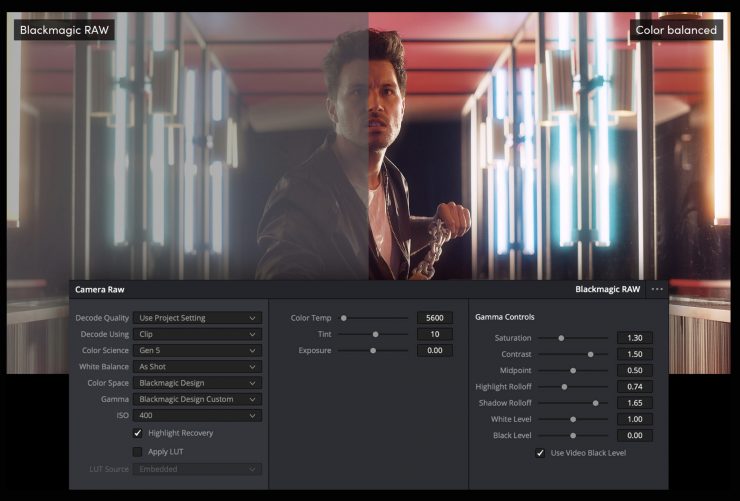
As I have already mentioned, this camera can only shoot internally in BRAW. There are no options to record in any other format. If you wanted to record external you would have to do so over SDI to an external recorder.
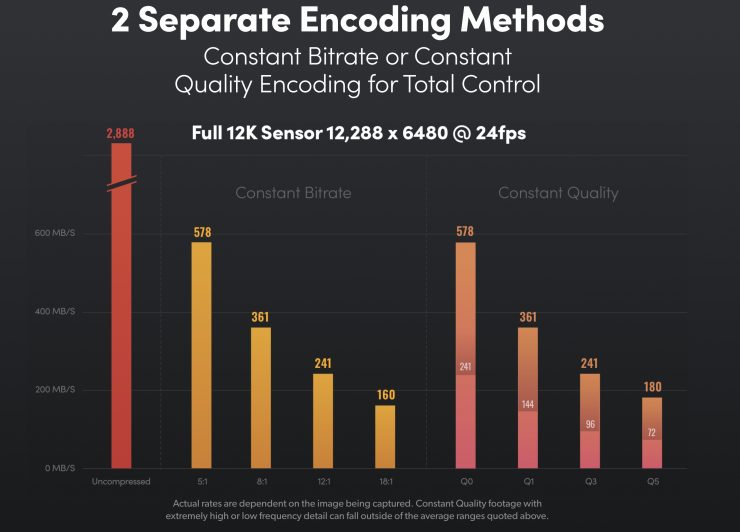
With the camera, you get the ability to choose between constant bitrate or constant quality encoding.
The four constant bitrate variations are Blackmagic RAW 5:1, 8:1, 12:1, and 18:1. The new constant quality options preserve image quality by completely removing the upper data limit. That means complex frames will be encoded at higher data rates to preserve detail and maintain quality. Blackmagic RAW Q0 has minimum quantization and yields the highest possible quality, while Blackmagic RAW Q5 uses moderate quantization for more efficient encoding and a smaller file size. Blackmagic RAW now includes two additional Q1 and Q3 options.
These options give you more choices than ProRes RAW where you are limited to two different versions.
Below are the forms of BRAW that are available:
- Blackmagic RAW Constant Bitrate 5:1
- Blackmagic RAW Constant Bitrate 8:1
- Blackmagic RAW Constant Bitrate 12:1
- Blackmagic RAW Constant Bitrate 18:1
- Blackmagic RAW Constant Quality Q0
- Blackmagic RAW Constant Quality Q1
- Blackmagic RAW Constant Quality Q3
- Blackmagic RAW Constant Quality Q5
There is a good range of BRAW compressions to choose from depending on what type of work you are doing. What you do need to keep in mind is that depending on what NLE you use, you may not be able to view or have any access to BRAW footage. You are going to have to use an NLE that that has a plugin or use DaVinci Resolve.

Blackmagic RAW is designed to accelerate 12K for post-production, making it as easy to work with as standard HD or Ultra HD files. It is highly optimized, multi‑threaded works across multiple CPU cores and is also GPU accelerated to work with Apple Metal, CUDA and OpenCL. So you can always work with your camera RAW files without having to make proxies. Blackmagic RAW 12K images provide unprecedented resolution and quality for color, keying, compositing, reframing, stabilization and tracking in 4K or 8K.
Blackmagic has been very smart and calculated with the products they have released. They have created an entire capture to the delivery ecosystem that benefits the end-user. With BRAW and Resolve they have created a pretty easy and affordable way of dealing with high-resolution RAW footage.
DATA RATES
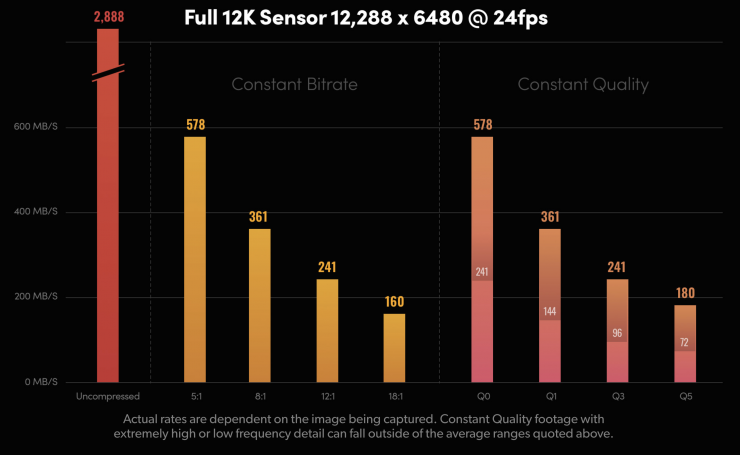
12K – 12,288 x 6480 (based on 24p)
- Blackmagic RAW 5:1 – 578 MB/s
- Blackmagic RAW 8:1 – 361 MB/s
- Blackmagic RAW 12:1 – 241 MB/s
- Blackmagic RAW 18:1 – 160 MB/s
- Blackmagic RAW Q0 – 241 to 578 MB/s
- Blackmagic RAW Q1 – 144 to 361 MB/s
- Blackmagic RAW Q3 – 96 to 241 MB/s
- Blackmagic RAW Q5 – 72 to 180 MB/s
8K – 8192 x 4320 (based on 24p)
- Blackmagic RAW 5:1 – 258 MB/s
- Blackmagic RAW 8:1 – 161 MB/s
- Blackmagic RAW 12:1 – 107 MB/s
- Blackmagic RAW 18:1 – 72 MB/s
- Blackmagic RAW Q0 – 107 to 258 MB/s
- Blackmagic RAW Q1 – 64 to 161 MB/s
- Blackmagic RAW Q3 – 43 to 107 MB/s
- Blackmagic RAW Q5 – 32 to 81 MB/s 4
6K – 6144 x 3240 (based on 24p)
- Blackmagic RAW 5:1 – 145 MB/s
- Blackmagic RAW 8:1 – 91 MB/s
- Blackmagic RAW 12:1 – 61 MB/s
- Blackmagic RAW 18:1 – 40 MB/s
- Blackmagic RAW Q0 – 61 to 145 MB/s
- Blackmagic RAW Q1 – 36 to 91 MB/s
- Blackmagic RAW Q3 – 24 to 61 MB/s
- Blackmagic RAW Q5 – 18 to 45 MB/s
4K – 4096 x 2160 (based on 24p)
- Blackmagic RAW 5:1 – 65 MB/s
- Blackmagic RAW 8:1 – 41 MB/s
- Blackmagic RAW 12:1 – 27 MB/s
- Blackmagic RAW 18:1 – 18 MB/s
- Blackmagic RAW Q0 – 27 to 65 MB/s
- Blackmagic RAW Q1 – 16 to 41 MB/s
- Blackmagic RAW Q3 – 11 to 27 MB/s
- Blackmagic RAW Q5 – 8 to 20 MB/s
The combination of BRAW and having the option or choosing your level of compression is not going to be as taxing on computers as you may think. Yes, the data rates are high, but a lot of modern day computers will handle BRAW from this camera well, mainly because BRAW is a pretty efficient codec.
It is interesting to see that 8K Blackmagic RAW 5:1 has a similar data rate to when shooting 8K on the Canon EOS R5.
They have also been able to keep CFast 2.0 cards instead of moving to something like CFexpress. Again, this is probably more to do with using the existing URSA Mini Pro design than anything else.

The URSA Mini Pro 12K has dual CFast 2.0 recorders and dual UHS-II SD card recorders, so you can choose the type of media that works best for your project. CFast cards are needed for recording full resolution, 12-bit RAW files. SD cards, which are inexpensive and commonly available, can be used for recording Blackmagic RAW files at constant bitrate settings. When either a CFast or SD card is full, recording automatically continues onto the next card. The camera can even record to two cards simultaneously.
Because of the large file sizes and limited recording times you will get using CFast 2.0 cards, more people are likely to go down the route of adding the new optional Blackmagic URSA Mini Recorder ($395 USD).
This recorder lets you record 12‑bit Blackmagic RAW files onto 2.5-inch SSDs, including the latest U.2 NVMe Enterprise SSDs. SSDs such as the latest 7mm U.2 NVMe disks are very fast and they offer data transfer speeds of up to 900 MB/s. If you want to record large amounts of 4K, 8K and 12K 12‑bit Blackmagic RAW this will make the most sense.
The design of the Blackmagic URSA Mini Recorder means it attaches directly to the back of the camera and the battery. It’s controlled via the USB‑C so you don’t have to worry about manually starting or stopping the SSD recorder.
Form Factor
I think there are people who like the URSA Mini Pro form factor and there will be those who dislike it. I can understand why Blackmagic chose to keep the exact same form factor as previous URSA Mini Pro cameras.

The biggest reason is to keep costs down. By utilizing an existing body that they already have they can sell the URSA Mini Pro 12K at a lot less than if they had chosen to design something from the ground up.
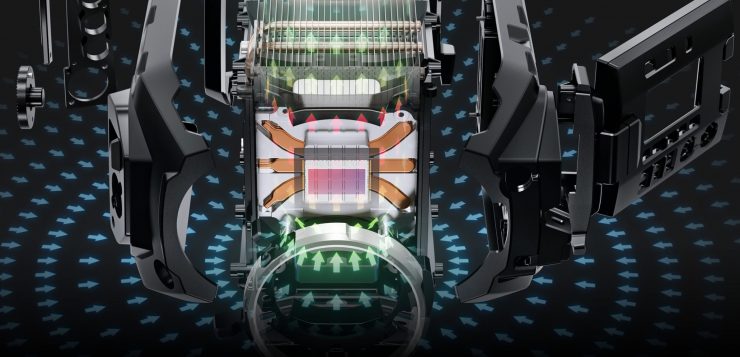
The URSA Mini Pro 12K features a magnesium alloy body. The magnesium alloy also makes it lightweight and helps to keep the camera cool by piping heat into an exchanger that allows convection cooling and heat dissipation from the camera’s body.
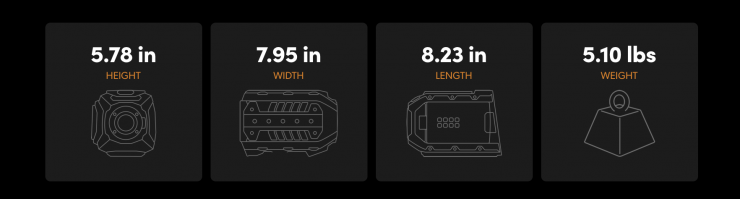
The camera body itself weighs in at 2.32kg (5.1lb). That may not sound like a lot, but you are still going to have to add on a V-lock or AB Gold mount battery and a Blackmagic Design Shoulder-Mount Kit for the URSA Mini. Luckily a lot of the Blackmagic accessories are very reasonably priced.

The camera does offer a good amount of outputs, but II still dislike the position of the two XLR inputs. I wish they had have done something to correct this.
It will be interesting to see if Blackmagic offers sensor upgrades for older URSA Mini Pro cameras. If you remember Blackmagic offered an upgrade for the original URSA from the 4K to the 4.6K sensor.
The only problem with Blackmagic is that they do bring out new camera models so frequently that the value of your existing camera will always take a hit when it comes to reselling it.
Lens Mounts

The URSA Mini Pro 12K comes standard with a user-changeable PL Lens Mount. There is also Canon EF and Nikon F mounts available as an option.

Having a PL mount as standard tells you a lot about who Blackmagic is trying to target as potential users.
Why not full-frame?

This is a question that a lot of people will probably be asking. I think most people probably expected 6K or 8K full-frame version of the URSA Mini Pro or BMPCC. However, Blackmagic decided to stay with S35 and instead increase the resolution beyond 8K.

If you want the full-frame look, you will be able to use something like the LucAdapters MagicBooster.
Should Blackmagic have released a box-style camera with built-in ND, XLR, SDI, made it full-frame 6 or 8K, and do it all for $4,000 USD? Maybe, but they didn’t, so let’s move on. There is no point in talking about something that didn’t happen.
Optional Accessories
As the URSA Mini Pro 6K utilizes the same body and form factor as previous URSA Mini Pro cameras, those same accessories you may already have will work on this camera.
If you do need accessories this is what is available:
- URSA Mini Pro PL, EF and F Mounts
- URSA Mini Pro Shim Kit
- URSA Mini Shoulder Kit including top handle and extender arm
- URSA Viewfinder
- URSA Studio Viewfinder
- URSA Mini Recorder
- URSA VLock Battery Plate
- URSA Gold Battery Plate
- URSA Mini Mic Mount
- URSA Mini Top Handle
- URSA Handgrip
- Blackmagic Camera Fiber Converter
Who is it aimed at?

That is a good question. In a lot of ways, the camera is quite niche, but it could be used for a lot of applications.

Blackmagic is marketing the camera as follows: Incredible film quality features makes URSA Mini Pro perfect for film, episodic television, commercials and even IMAX!
While there is no reason it couldn’t be used in that capacity, making any sort of inroads to getting Blackmagic cameras more widely excepted in these circles will still be a tough task.

To be fair to Blackmagic they are also stating that it could be used for indie filmmakers and smaller sized productions.
I think given its form factor and recording capabilities, there really isn’t a specific market it falls in.

You could use the high resolution for VFX, speciality shoots, or even high speed, high-resolution wildlife shoots. You could even use it for pulling frame grabs, but equally, it would be right at home shooting in UHD at 23.98p for normal applications. The only real caveat is that it only internally records BRAW, so that may well put off some buyers who want to record in a more widely accepted, non-RAW format.

This is not a camera that is being targeted at people who want small form factor cameras and it is not likely to appeal to say someone who wants to use a BMPCC 6K or a canon EOS R5 as their primary camera.
I don’t think this camera is a Sony FX9 or Canon C300 Mark III competitor. Those are completely different types of cameras that are aimed at a specific market. Anyone who is currently shooting content with an FX9 or C300 Mark III is not going to be selling their camera to buy an URSA Mini Pro 12K.
In my opinion, the URSA Mini Pro 12K is more of a competitor to cameras from Kinefinity, Z Cam and RED. The options from Kinefinity and Z Cam are positioned as ‘affordable’ digital cinema cameras and they are sure to take a big hit from the Blackmagic. RED may well also take a hit with the release of this camera. However, I don’t think a lot of RED shooters will be selling their cameras to buy an URSA Mini Pro 12K either. Most RED shooters are firmly entrenched into the whole RED family and they are very loyal.
Look, apart from being somewhat niche, I really like what Blackmagic has done with the URSA Mini Pro 12K. While I’m not the biggest fan of the design and form factor, you have to give them credit where credit is due. They haven’t just followed everyone else, they have run their own race and gone down their own path. It is always a risk when you forge your own path, and Blackmagic has stumbled and fallen on occasion, but they keep getting up and moving forward.
As always, the proof will be in the pudding and just how the camera performs out in the real world will be interesting to see. The impressive specifications on paper need to translate over to actual performance.
Forget about the 12K, but look deeper into what Blackmagic has done here. There is a lot of great innovation that has gone into this camera.
Like what we do and want to support Newsshooter? Consider becoming a Patreon supporter and help us to continue being the best source of news and reviews for professional tools for the independent filmmaker.
Technology - Latest - Google News
July 17, 2020 at 10:26AM
https://ift.tt/30ydBEf
Blackmagic URSA Mini Pro 12K Thoughts - Newsshooter
Technology - Latest - Google News
https://ift.tt/2AaD5dD
Bagikan Berita Ini


















0 Response to "Blackmagic URSA Mini Pro 12K Thoughts - Newsshooter"
Post a Comment